To log-in to the community forum,
- You can navigate to
https://tapthatbrain.com/forum/(or) - Click the Forum menu from the header navigation.
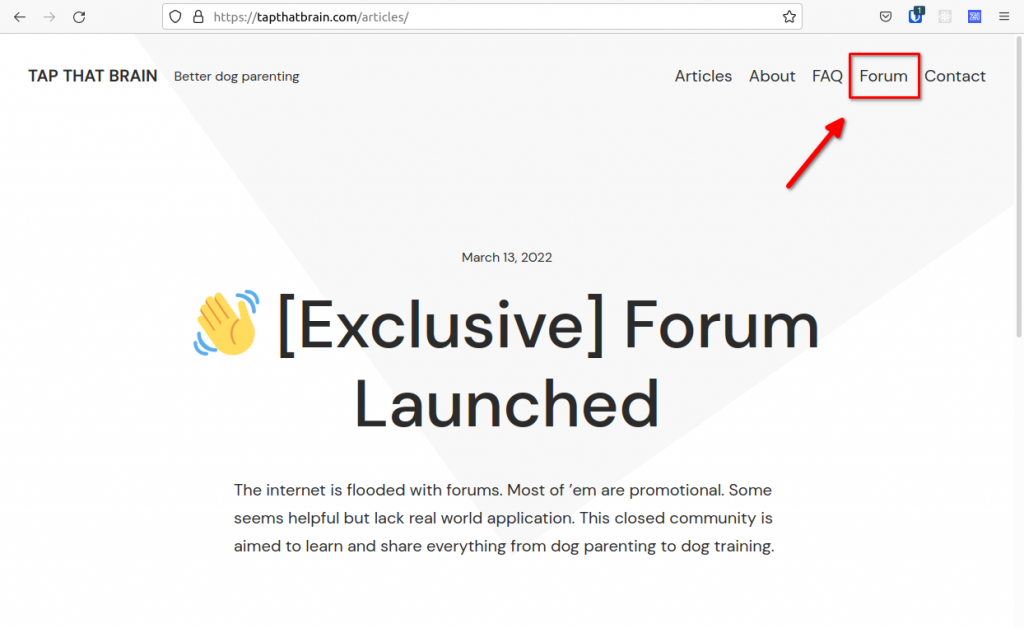
Use your credentials you received log-in to the community forum. The forum’s log-in page would look as shown in the image below.
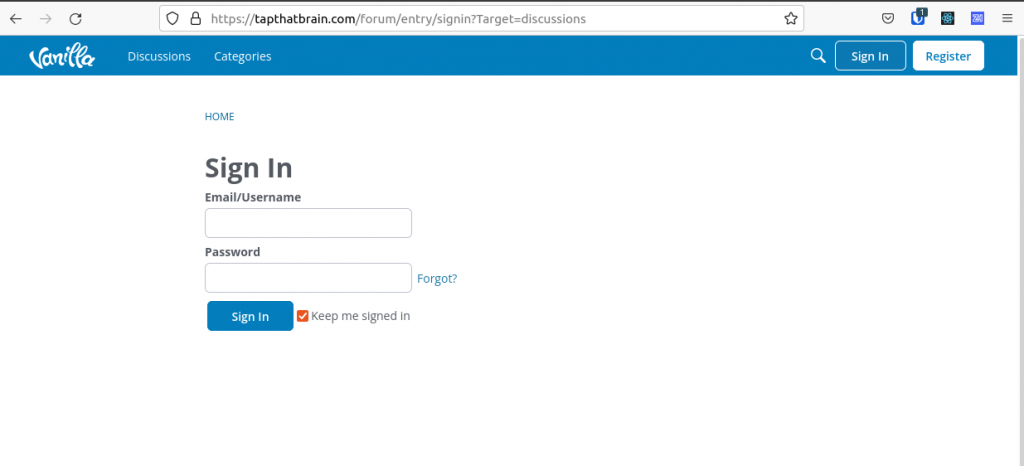
You can use the credentials you received in your email inbox to log-in to the community forum. The email with the credentials look as shown in the image below.
Sometimes your email service provider would land the email in the spam folder. Please ensure to check your spam folder for the email and whitelist our email address tapthatbrain+forum@gmail.com
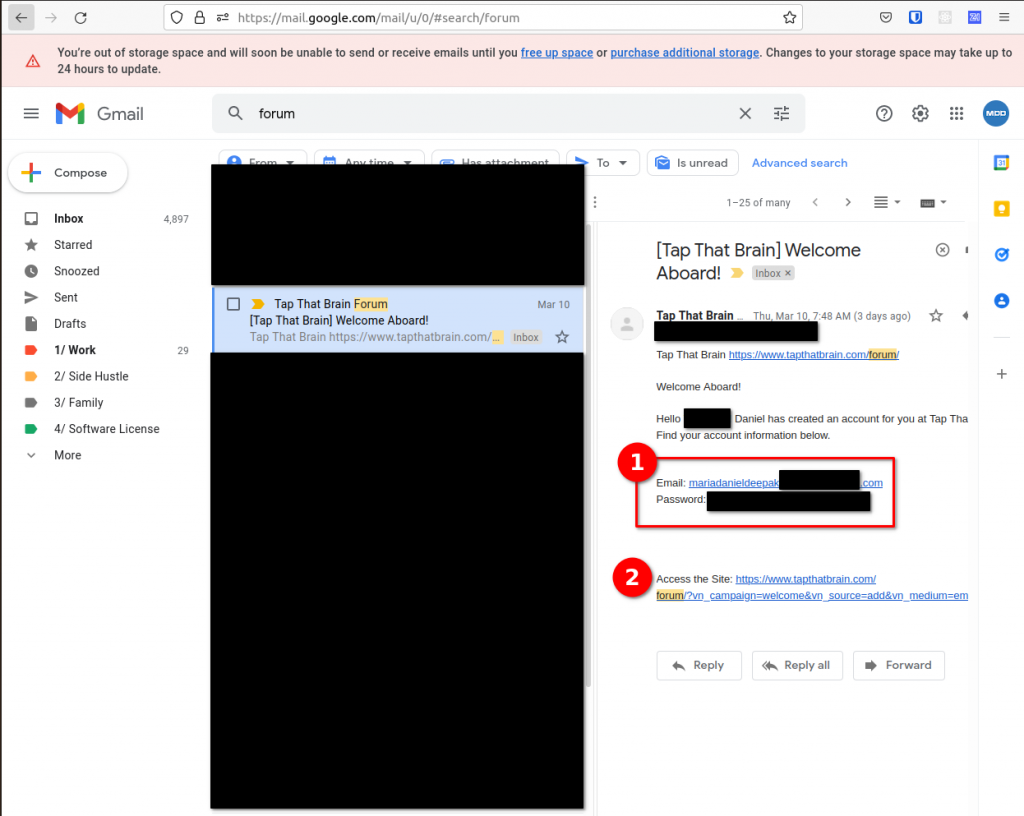
In case you have not received the credentials in your email or you face any problems logging-in to the community, please email us tapthatbrain@gmail.com. All emails will be replied in 48 hours.